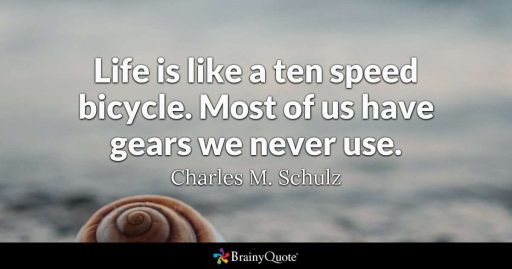It is hard to find any article about artificial technology that does not talk about it as a game-changer. Thus, leveraging AI technology is going to be a big part of business as we step into the years ahead. I have to admit I was a bit slow to really examine how it will impact us. That is because my career has seen countless times that AI under-delivered. Even now, it is roughly the next advancement in search technology. The results are rarely novel. However, how often is that our experience with human interaction as well? How many times has a common topic suddenly sparked innovation due to a slightly different perspective or even phrasing of a problem?
Leveraging AI Technology as a Worker
The simplest (and potentially most powerful) case for AI is to use it to scale ourselves. The virtual assistant industry has become what it is (almost $20 billion in 2025) because high achievers can do more when they draw on others to do the things that slow them down. The cost-effectiveness of VAs has been one factor in growing that industry. While AI is being adopted to keep those companies relevant, I think AI will end up killing that industry. We now have a VA at our fingertips via tools like ChatGPT and the integration of AI into tools like “Hey Google”, Siri, and Alexa.
The low-hanging fruit aspect of using AI as a VA makes it the perfect place to take your first steps into using it. There are skills that are required to leverage tools like this properly, but they can be learned. Skills like delegation, clear command and communication, reviewing results, and adjusting to the audience are not magical. They just require practice.Fortunately, trial and error is not a bad way to delve into finding out how to command AI in a productive way.
Leveraging AI Technology as a Sounding Board
While there is a danger of creating your own personal echo chamber, AI makes an excellent sounding board. This is where I am seeing many thought leaders take it. We learn more by discussing our thoughts with others. We can use AI tools to increase the velocity of discussions and even create an environment to test out our ideas. However, that is far easier said than done. I see that challenge in the rise of project requests that boil down to, “Create the environment where I can learn from AI.” This opportunity takes practice and developing skills that some of us (yes, particularly the younger ones among us) have been working on for years via searches and interacting with technology via natural language rather than code.
I see that experience in “talking” to computers as the most valuable asset we will have moving forward. It is a new kind of leadership that ignores EQ but requires us to build EQ into the results. A computer doesn’t really care emotionally how you ask a question. On the other hand, the details are critical. The output of a request is going to be lifeless, as we see in content that is purely AI-generated. Those who will find the greatest success in the future are the ones who can breathe life into what AI builds. While science and technology will create faster, the need for the “artists” that can turn it into something “human” will grow exponentially.
Start Today
There are many conversations I have had where people talk about learning AI as something they plan on doing in the future. It may be next month, quarter, or year. This is not a case where you can spend a weekend and be ready to embrace the next wave. It is going to take time, and for many of us, will require a retraining of how we think. Start today, start small, if needed. The “youngsters” among us have switched from search engines to AI tools for their search engine. Try that out. Then start to ask follow-up questions in your searches. Practice refining your request. Build that habit. See where it takes you because the next wave is upon us.